Apps And Websites To Be Aware Of

This post contains information about some of the many apps and websites that you might not have heard of, which you need to be aware of.
- BeReal -
BeReal is a social media app. It notifies you once a day to upload an image of what you are doing. Once you receive the notification, you have two mins to capture and share what you are doing at that moment. All your friends post at the exact same time. Once you have posted, you can then see what your friends have posted. If you don’t post your BeReal, then you can’t see your friend’s BeReal's from that day or access the discovery tab.
What age should I be?
You must be 13+ to use BeReal. BeReal is rated as 12+ by the App store and rated for Teens on Google Play. Users add their date of birth to register (no age verification takes place) although users do need to add a mobile number.
What else do I need to be aware of?
BeReal is private by default and only visible to your friends. However, it is possible to share with all users by selecting the public option. If selected, your BeReal will appear in the Discovery tab for all users to see and interact with.
There is also an option to share your location. If you don’t enable your location, then you can’t see other user’s locations. Chat to your child about location sharing as it is important that your child understands the risk of location sharing and when it may be appropriate to share.
Discovery tab – this is the area where you can view all other BeReals that have been made public (if you have posted that day). There is an element of risk that your child may see an inappropriate image depending on what others have uploaded.
How to report
You can report a BeReal or a user by clicking on the three dots (next to the BeReal or user) to report. You can then choose whether you think the BeReal is undesirable or if it is inappropriate. You can block users and people you have accepted as ‘friends’ can be deleted at any time.
If your child is using BeReal then talk to them about what they are sharing on BeReal and check that they know how to use the reporting tools available.
Further information: https://www.childnet.com/blog/bereal-a-guide-for-parents-and-carers-about-the-new-social-media-app/
- Quora -
Quora should only be accessed by users that are 13+.
Quora is a question-and-answer site. Due to the nature of the site, users can communicate with strangers, either through the Q&A boards, spaces or via private messages. Private messaging can be turned off in settings and users can block other users.
Quora is a platform where users can post publicly and signing up to it is free. If your child is using this site, then please ensure your child understands that they should not share personal information. As content is user generated, talk to your child about how information they read online may not be factually correct. Your child may also come across content and topics that are not age appropriate.
You can find out more about the safety and security of Quora here: https://help.quora.com/hc/en-us/sections/115001205786-Safety-Security
- Rec Room -
Rec Room is available across different platforms and is free to play. It can be played with or without a VR headset. Rec room consists of player created rooms, in which players can play games and interact with others. Rec Room is rated as 9+ by the App store. For players under 13 years of age, they are assigned a junior account. When creating a junior account, you can also add your own email address, which will allow you to manage your child’s password and other settings such as in app purchases. Users with a junior account will not be able to message each other.
You should be aware of the following if your child is playing Rec Room:
- In app purchases: make sure your bank account details are not linked to the device your child is playing on.
- Chat: if your child does not have a junior account then there is a chat facility within Rec Room so there is a risk that your child could communicate with strangers.
- Inappropriate content: your child may come across themes or content that is not appropriate for your child.
- Rec Room does have reporting facilities so if your child is playing Rec Room, then please ensure they know how to use them and to talk to a trusted adult if they see anything that concerns them.
- You can find out more about Rec Room here: https://recroom.com/parents-guide
- Omegle -
This is a social networking/chat website that connects two strangers together for either a text or a video chat. Chats are anonymous unless a user provides this information.
You must be 18+ to use or 13+ with parental permission.
Omegle states that: ‘Omegle video chat is moderated. However, moderation is not perfect. You may still encounter people who misbehave.’
What should I be aware of?
- No registration is required to access Omegle (therefore no age verification) and there are no reporting facilities.
- Users are given an option to save the chat's log and share the link. It is also possible for other users to take screenshots of text and video chats.
- We recommend that Omegle is not used by children due to the potential imagery shared and language used which can be explicit.
You can find out more information from Internet Matters, including ways of keeping your child safe: https://www.internetmatters.org/hub/news-blogs/what-is-omegle-what-parents-need-to-know/