Gaming

Gaming privacy, risks and age ratings
It is important to talk to your child regularly about what they are playing online and make sure that they know that they should always talk to you or another trusted adult if they have any concerns.
Grand Theft Auto (GTA)
GTA is rated 18+ by PEGI (a couple of versions are rated 16+) - this is largely because of bad language, violence, glamorisation of crime and the depiction of drugs. GTA is not suitable for those under this age.
What do I need to be aware of?
- Mature content
- In game chat
- In game spending – you need to make sure that your bank account details are not linked.
Call of Duty (CoD)
There are many different CoD games in the series and you can find out information about those using the links below. Call of Duty is a 18+ game due to the glamorisation of war, battle and death, inappropriate clothing, smoking, drugs and bad language. The players take on the role of soldiers fighting global terrorist threats, with civilian casualties, and many aspects of the games are based on true stories. Some scenes also encourage the players to make moral decisions about complex themes.
https://www.childnet.com/blog/a-parents-guide-to-call-of-duty-warzone/
https://saferinternet.org.uk/blog/a-parents-guide-to-call-of-duty-warzone
There is also a mobile version of Call of Duty for Android and iOS devices.
To find out more about CoD, you can create a free account and access the training and resource posters here: https://nationalonlinesafety.com/
Minecraft
Minecraft remains ever popular and can be a great learning tool that is often used in schools to teach planning skills, recreate famous buildings in 3D and coding. Players use building blocks to create their own worlds.
Which mode?
You can choose between Creative or Survival mode - creative mode removes the survival elements of the game (no mobs appearing at night) so it may be a more appropriate mode for your child to play (particularly when played in single player mode).
What should I be aware of?
- Multiplayer – children can interact with others (including strangers), you can switch this option off within settings or choose to play offline.
- Chat facility – you do have the option to switch this off.
- Block and report players – if your child is playing with others, make sure they know how to block and report players within the game.
- Additional purchases – be aware of in app purchases and the purchase of additional items (skin packs) to support (although not needed) game play.
In addition, protect your child’s privacy by using a nickname (don’t include their age/birth year) rather than their real name for their profile and chat to your child to make sure that when playing online they know not to share personal information. Also, make sure they know they can talk to you or a trusted adult if anybody or anything is making them feel uncomfortable.
Do not forget to make sure you have set up appropriate parental controls on the device your child is using to play Minecraft as well.
Further information: https://help.minecraft.net/hc/en-us